價格:免費
更新日期:2018-09-07
檔案大小:36.9 MB
目前版本:1.8.5
版本需求:需要 iOS 8.0 或以上版本。與 iPhone、iPad 及 iPod touch 相容。
支援語言:英語
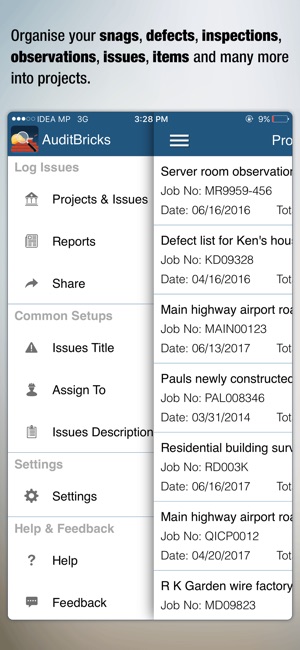
AuditBricks is having a easiest way for auditing and snagging. You can manage all your site auditing information such as; issues, inspections, defects, snags, punch lists, to do list, condition assessments and site works.
AuditBricks designed to aid the process of identifying items that need attention, AuditBricks create easy to read PDF and excel sheet reports.
You can use the AuditBricks for following type of work.
- Site auditing and Snagging
- Audits - Inspections / defects, snags, items
- Punchlists / Punch Lists
- Snaglists / Snag Lists
- Site Works
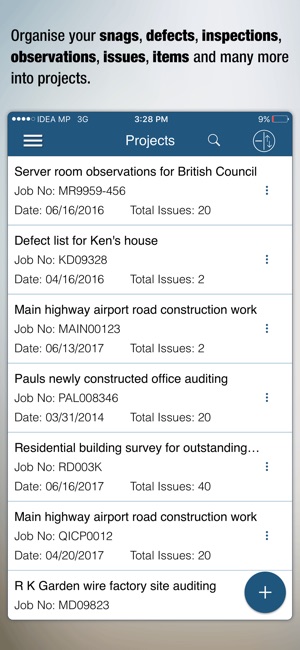
- Checklists / Check Lists
- Condition Assessments
- Risk Assessments
- And so much more, whenever you need to capture and report important data, choose AuditBricks.
Below are some of the great features that AuditBricks has to offer:
- Quickly Create ‘Projects’, add unlimited ‘issues or snags or defects or inspections’ and report instantly.
- Capture any issue on your device and annotate the images.
- Add ‘Save & add New’ button for continuously adding the issues.

- Includes the option to record these issues in excel format.
- Have your issues compiled into a dynamic PDF and excel reports within seconds.
- Email the report to any account worldwide, directly from the app.
- Transfer the report straight to your computer through iTunes file sharing.
- Upload the reports to drive, drop box, Evernote, iCloud.
- Support to AirPrint so you can print straight from the report screen.
- Choose the date format that you want to apply into whole app.
Common issues and Assign To
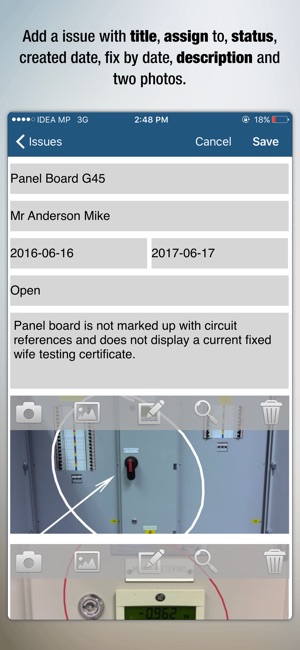
- You can prepare the list of common issues and assign To.
- It saves you time while adding a new issue.
- No need to type the same thing again and again just select from the list.
Customise the report:
- Reports are divided into multiple files if report size is increased from 15mb for email supporting.
- Add your company logo, company name, auditor's signature, auditor name on the report.
- Add a page footer for reports.
Better Annotation Tools:

Draw various shapes like free draw, rectangle, triangle, line, arrow, circle, numbers, brazier curve, Blur effect, Focus, rotations, text and crop. Choose colour and thickness for each option. You have more control over how your annotations look.
Provide your feedback at support@appculus.com or visit our website at: http://www.auditbricks.com
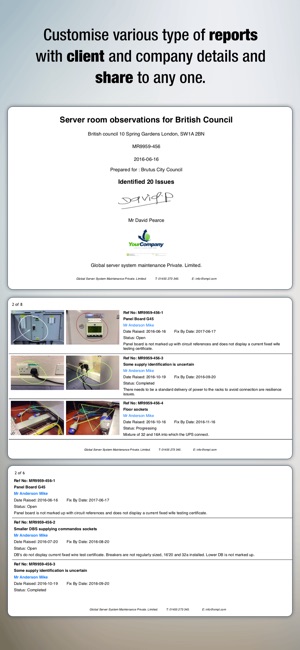
支援平台:iPhone, iPad
